Choosing the right game development tools is crucial for maximizing efficiency and project success. This article explores popular software like Unity, Unreal Engine, and Godot, highlighting their key features and cost structures. It also examines the challenges developers face, regional preferences, and essential factors for selecting the best tools for specific projects. Understanding these aspects can significantly enhance your game development experience.

What Are the Most Popular Game Development Tools in 2025?
The most popular game development tools in 2025 include Unity, Unreal Engine, and Godot. These tools offer advanced features, user-friendly interfaces, and robust community support.
| Tool | Key Features | Estimated Cost |
|—————|———————————-|——————|
| Unity | 2D/3D development, asset store | Free/Paid options |
| Unreal Engine | High-fidelity graphics, Blueprints| Free/Royalties |
| Godot | Open-source, lightweight | Free |
| CryEngine | Real-time rendering, VR support | Free/Royalties |
| GameMaker | Drag-and-drop interface | Free/Paid options |
| Construct | HTML5 support, easy prototyping | Free/Paid options |
Which Tools Are Preferred by Indie Developers?
Indie developers prefer tools that are cost-effective, user-friendly, and versatile. Popular game development tools include Unity, Unreal Engine, Godot, and GameMaker Studio.
| Tool | Features | Cost |
|——————–|——————————|————–|
| Unity | 2D/3D support, asset store | Free/Paid |
| Unreal Engine | High-fidelity graphics, Blueprints | Free (royalty) |
| Godot | Open-source, lightweight | Free |
| GameMaker Studio | Drag-and-drop, cross-platform | Free/Paid |
These tools cater to various needs, from 2D indie games to complex 3D environments, making them ideal for independent developers.
How Do Major Game Studios Choose Their Software?
Major game studios choose software based on features, compatibility, and cost-effectiveness. They prioritize tools that enhance collaboration, streamline workflows, and support advanced graphics. Popular options include Unity and Unreal Engine, which offer extensive libraries and community support. Cost comparison often highlights subscription models versus one-time purchases, influencing decisions based on budget constraints.
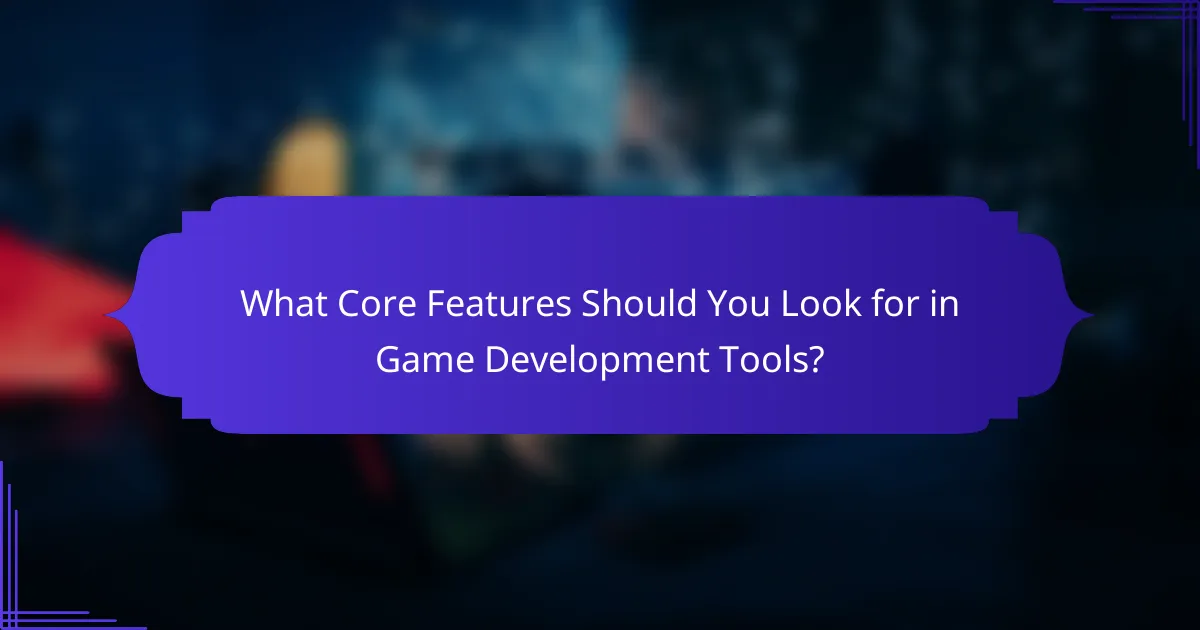
What Core Features Should You Look for in Game Development Tools?
Look for versatility, ease of use, performance optimization, support for multiple platforms, and a strong community. These core features enhance development efficiency and project success. Versatility allows integration of various game genres, while ease of use minimizes the learning curve. Performance optimization ensures smooth gameplay, and platform support broadens audience reach. A strong community provides resources and troubleshooting assistance.
How Important Are Cross-Platform Capabilities?
Cross-platform capabilities are crucial in game development as they enhance accessibility and reach. These tools allow developers to create games that run on multiple platforms, increasing potential user engagement. For example, Unity and Unreal Engine offer robust cross-platform support, enabling developers to target consoles, PCs, and mobile devices. This versatility can lead to higher revenue opportunities and a broader audience base. Additionally, cross-platform development can streamline the update process, as changes can be deployed across all platforms simultaneously.
What Role Does User Interface Design Play?
User interface design plays a crucial role in game development tools by enhancing user experience and accessibility. A well-designed interface improves workflow efficiency and reduces learning curves for developers. Key features such as intuitive navigation, responsive layouts, and customizable options contribute to this effectiveness. Ultimately, effective user interface design directly impacts the overall quality and success of game development projects.
Which Programming Languages Are Supported?
Game development tools support various programming languages, enhancing flexibility and creativity. Commonly supported languages include C++, C#, Java, and Python. Each language offers unique benefits; for instance, C++ is known for performance, while C# integrates seamlessly with Unity.

How Do Costs of Game Development Tools Compare?
Costs of game development tools vary significantly based on features and intended use. Popular software like Unity and Unreal Engine offer free versions, but advanced features require subscription fees or royalties.
| Tool | Cost Structure | Key Features |
|—————–|—————————–|———————————–|
| Unity | Free; Pro version from $399/year | 2D/3D development, cross-platform support |
| Unreal Engine | Free; 5% royalty after $1M revenue | High-fidelity graphics, Blueprint visual scripting |
| GameMaker Studio | $39/year for standard; $99/year for professional | Drag-and-drop interface, 2D game development |
| CryEngine | Free; royalty model available | Advanced rendering, real-time editing |
| Godot | Open-source, free | Lightweight, flexible scripting |
What Are the Price Ranges for Popular Software?
The price ranges for popular game development tools vary significantly. Basic software can cost around $20 to $100, while mid-tier options range from $100 to $1,500. High-end software may exceed $1,500, depending on features and licensing. For example, Unity Pro costs approximately $1,800 annually, while Unreal Engine is free to use with a royalty model. Other tools like GameMaker Studio cost around $99 for a one-time purchase.
Are There Free Tools Worth Considering?
Yes, there are several free game development tools worth considering. These tools offer essential features without the cost barrier, making them accessible for beginners and indie developers.
Unity Personal is a popular choice, providing a robust engine with a wide range of assets and community support. Unreal Engine offers powerful graphics capabilities and is free until a certain revenue threshold is met. Godot is an open-source option that allows for flexible 2D and 3D game development.
Additionally, GameMaker Studio 2 offers a free trial with user-friendly drag-and-drop features. Construct 3 is another browser-based tool that enables rapid prototyping and development without coding. Each of these tools has unique attributes, catering to different development needs and preferences.

What Unique Attributes Differentiate Game Development Tools?
Game development tools differ in unique attributes like user interface design, supported platforms, and programming language compatibility. These factors significantly impact workflow efficiency and project scalability. For instance, some tools prioritize visual scripting, while others focus on coding flexibility. Additionally, unique asset libraries and integration capabilities with third-party services set them apart, catering to diverse developer needs.
How Do Customization Options Impact Development?
Customization options significantly enhance game development by allowing developers to tailor tools to specific project needs. This flexibility can lead to improved efficiency and creativity. For instance, customizable interfaces and plugins enable developers to streamline workflows and integrate unique features. Additionally, the cost of development can vary based on the level of customization, impacting budget allocation. Ultimately, effective customization options can differentiate a game in a competitive market.
Which Tools Offer Unique Integrations with Other Software?
Several game development tools offer unique integrations with other software. Unity stands out with its extensive asset store and plugins for third-party tools. Unreal Engine provides seamless integration with software like Blender and Adobe Creative Cloud. Godot supports various programming languages, enhancing its compatibility with external libraries. CryEngine features integration with popular version control systems, streamlining collaborative development. Lastly, GameMaker Studio 2 offers unique extensions for social media and analytics integration, catering to marketers and developers alike.

What Are the Common Challenges Faced When Using Game Development Tools?
Common challenges when using game development tools include steep learning curves, compatibility issues, limited customization options, performance optimization difficulties, and high costs. These factors can hinder productivity and creativity in the development process.
Steep learning curves often arise from complex interfaces and extensive feature sets, making it challenging for beginners to become proficient quickly. Compatibility issues may occur when tools do not integrate well with existing software or hardware, leading to workflow disruptions. Limited customization options can restrict developers’ ability to tailor tools to their specific needs, affecting project outcomes.
Performance optimization difficulties can emerge as developers struggle to balance visual quality and frame rates, especially in resource-intensive games. Lastly, high costs associated with premium tools may limit access for indie developers and small studios, impacting their ability to compete in the market.
How Can Learning Curves Affect Project Timelines?
Learning curves can significantly impact project timelines in game development by affecting productivity and efficiency. As team members become more skilled with specific game development tools, their output increases, which can shorten project duration. Initially, however, steep learning curves may slow progress as developers familiarize themselves with software features.
For instance, tools like Unity or Unreal Engine offer extensive functionalities, but mastering them can take time. The initial investment in learning can lead to improved speed and quality in later stages of development. Therefore, understanding the learning curve associated with each tool is crucial for accurate project scheduling.
What Technical Limitations Should Developers Be Aware Of?
Developers should be aware of limitations in performance, compatibility, and licensing when using game development tools. Performance may vary based on hardware requirements, impacting graphics and processing speed. Compatibility issues can arise with different platforms, affecting cross-platform development. Licensing restrictions may limit distribution or usage, influencing project scope and costs.

How Do Regional Preferences Influence Game Development Tool Choices?
Regional preferences significantly influence the choice of game development tools. Developers select software based on local market demands, cultural trends, and available resources. For instance, tools popular in North America may differ from those favored in Asia due to varying player expectations and technological infrastructure.
Cost considerations also vary by region, impacting tool accessibility. In regions with lower budgets, developers might favor open-source or affordable tools, while those in wealthier markets may invest in premium software for advanced features.
Additionally, language support plays a crucial role. Tools that offer localization options attract developers in diverse regions, ensuring broader reach and better user experience.
Finally, community support and tutorials can influence choices. Regions with active developer communities often prefer tools that are widely adopted, as this leads to better collaboration and resource sharing.
What Trends Are Emerging in North America vs. Europe?
Emerging trends in game development tools show North America focusing on advanced graphics engines, while Europe emphasizes indie development tools. North American developers prefer software like Unreal Engine for its high-quality visuals and extensive features. In contrast, European developers often favor Unity for its versatility and community support.
Cost comparison reveals that North American tools may have higher licensing fees, whereas European options often provide more affordable or open-source alternatives. This reflects a broader trend where developers in Europe prioritize cost-effective solutions, while North American developers invest heavily in premium tools for cutting-edge projects.
How Do Cultural Differences Impact Game Design Software Usage?
Cultural differences significantly influence game design software usage by shaping user preferences and functionalities. For instance, Western developers often prioritize graphics and gameplay mechanics, while Asian developers may focus on storytelling and character development. Additionally, cultural attitudes towards technology can affect software adoption rates and feature utilization. Understanding these distinctions can enhance collaboration and product localization in the global gaming market.

What Are the Best Practices for Selecting Game Development Tools?
To select game development tools effectively, consider key factors such as compatibility, features, and cost. Prioritize tools that align with your project requirements and team skills. Evaluate the software’s user interface and community support, as these influence productivity and problem-solving. Compare pricing models, including subscription and one-time purchase options, to find a tool that fits your budget.
How Can You Evaluate Software Based on Project Needs?
Evaluate software for game development by aligning features and costs with specific project requirements. Start by identifying essential tools that support your game genre and platform. Consider attributes such as user interface, available assets, and integration capabilities. Cost comparison is crucial; analyze both upfront costs and potential long-term expenses. Finally, assess user reviews and community support to gauge reliability and performance.
What Mistakes Should You Avoid When Choosing Development Tools?
To avoid mistakes when choosing game development tools, prioritize compatibility, user interface, and community support. Neglecting these factors can lead to inefficient workflows and project delays.
1. **Compatibility**: Ensure tools work well with your target platforms and existing software.
2. **User Interface**: Select tools with intuitive interfaces to reduce learning curves.
3. **Community Support**: Choose tools with active communities for troubleshooting and resources.
4. **Cost**: Evaluate long-term costs versus initial expenses to avoid budget overruns.
5. **Features**: Assess if the tools offer essential features for your specific game genre.
6. **Scalability**: Consider tools that can grow with your project’s complexity and size.
